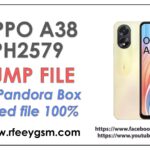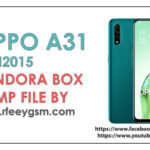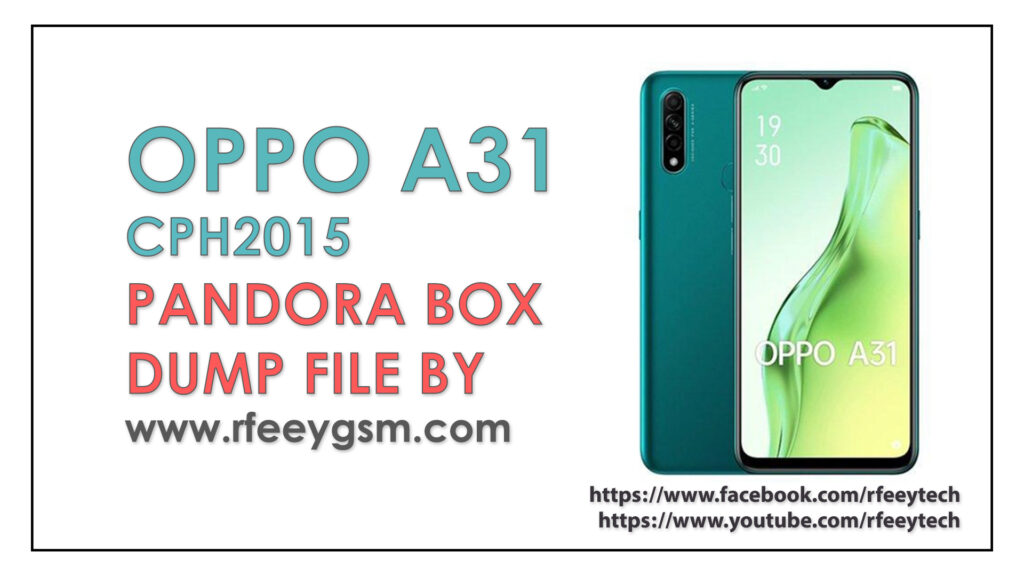SAUMSUNG A065F (U4) Dump File by Pandora Box for free

Flashing the phone with any MTK Tool requires technical expertise. Below is a step-by-step guide, but proceed with caution, as flashing can void your warranty or brick your device if done incorrectly.
Requirements:
✔ Pandora Box Tool , Unlocktool, CM2 or other MTK Flash tool
✔ USB Cable (Original preferred)
✔ Dump Firmware File
✔ MTK USB Drivers installed on your PC
Steps to Flash Phone with MTK Tool:
1. Install Required Drivers & Tools
- Download and install MTK USB Drivers (if not already installed).
- Install Pandora Box on your PC and restart it.
2. Launch MTK tool & Connect Device
- Click “Scatter Loading” and load the firmware scatter file from the extracted firmware folder.
- Turn off your phone
- Press and hold Volume Down or Volume Up while connecting your phone via USB.
3. Start Flashing Process
- Click “Start”
- The tool will detect your device and begin flashing.
- Wait for the process to complete. It can take 5-10 minutes.
4. Reboot the Phone
- Disconnect your phone and power it on.
- The first boot may take longer than usual (5-10 minutes).
Important Notes:
⚠ Backup your data before flashing, as this process erases everything.
⚠ Ensure the correct firmware is used; wrong firmware can brick the phone.
⚠ If the phone is stuck on the logo after flashing, perf