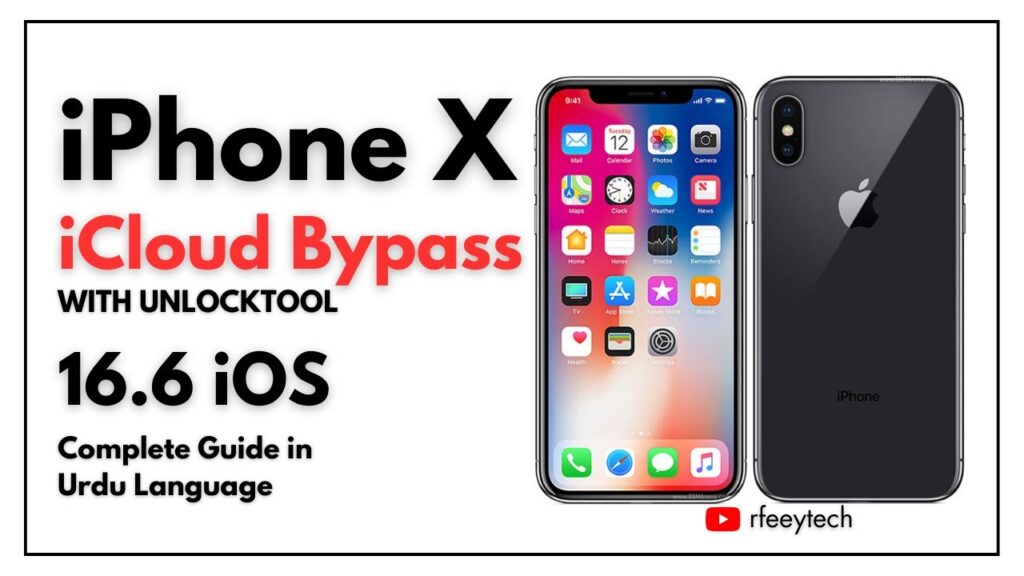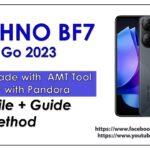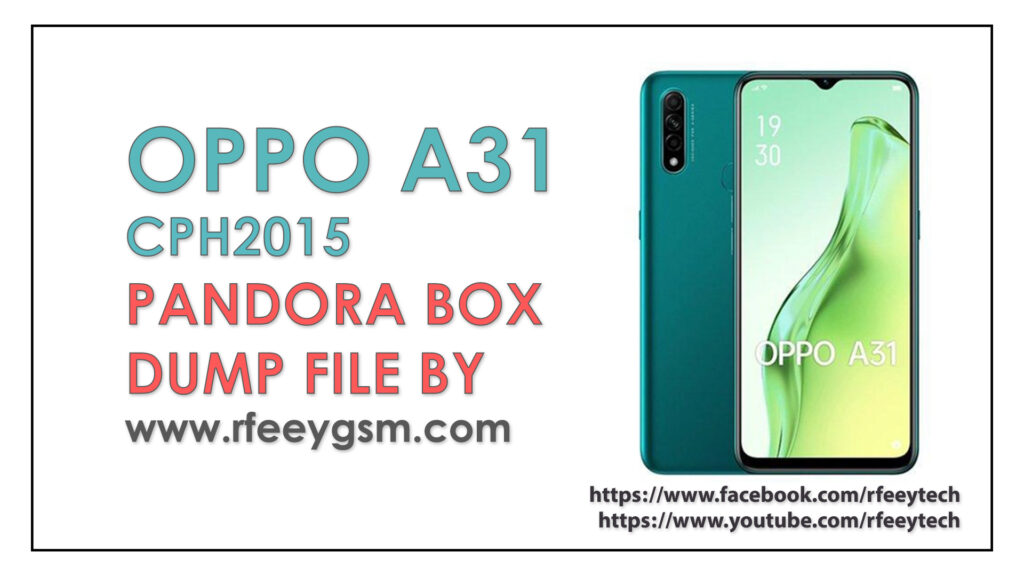If you encounter an iCloud lock on an iPhone X that you did not set up yourself, it typically means the device is still linked to the previous owner’s iCloud account. To resolve this issue:
Contact the Previous Owner: If possible, reach out to the previous owner and ask them to remove the device from their iCloud account. They can do this remotely through the Find My iPhone feature or by signing in to their iCloud account online.
Proof of Ownership: If you purchased the device from a third party and cannot contact the previous owner, ensure you have proof of purchase or a receipt. Apple or authorized service providers may be able to assist you in unlocking the device if you can prove ownership.
Apple Support: Contact Apple Support for further assistance. They may ask for the original proof of purchase and other relevant information to verify ownership and help remove the iCloud lock.
It’s important to note that attempting to bypass iCloud activation locks through unauthorized methods or tools is against Apple’s policies and could lead to a disabled device. Always seek legitimate solutions through official channels to ensure your iPhone X remains secure and functional.